Previous: Key, capo, and transposing | Next: Working with lyrics | User Manual home
Tempo and time signature
Tempo
By default, no tempo is set when a song is first created.
Tapping on Set tempo (if no tempo is set), or the existing tempo if set, will show the following control:
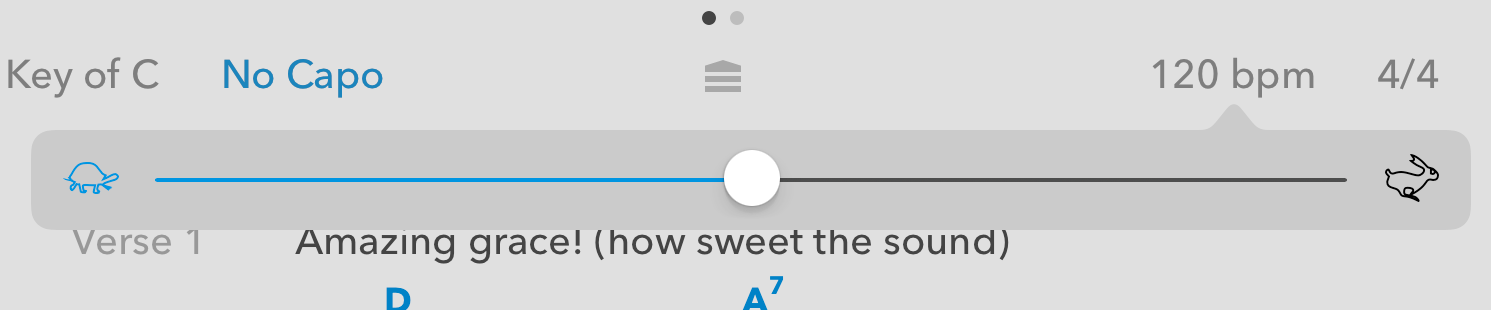
Use the slider to set the new tempo, and tap away from the control when done to hide it again. Valid values range from a minimum of 40 to a maximum of 200.
To remove the tempo altogether, tap the Clear button visible beneath the slider.
Time signature
By default, the time signature is set to 4/4.
A wide range of values can be set for the time signature by tapping the current value and selecting new values from the popover that appears:
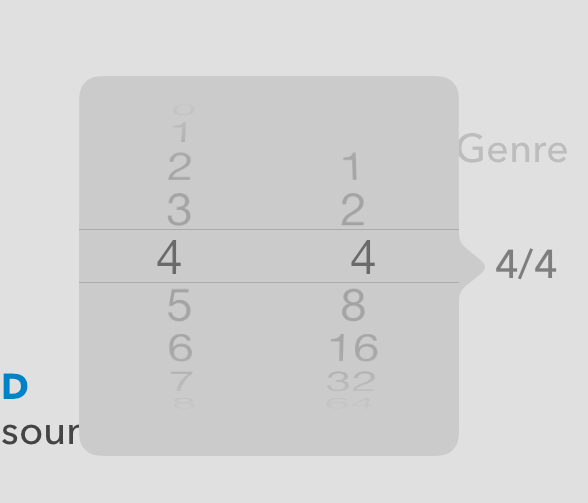
Previous: Key, capo, and transposing | Next: Working with lyrics | User Manual home