New sharing flows in version 2023.6
For the 2023.6 release of SongSheet Pro, how songs and set lists are shared has been completely re-worked. The optimisations include:
- using the iOS share sheet for easy sharing of SongSheet format files
- a single path for exporting your data in other formats
- removal of confusing overlapping menu options
Sharing a song
Tap the share button in the song view, and you will go directly to the standard share sheet, from which you can immediately Air Drop, email, etc, your song in SongSheet’s format.
Old: sharing a song
- Tap the share button to see the share menu.
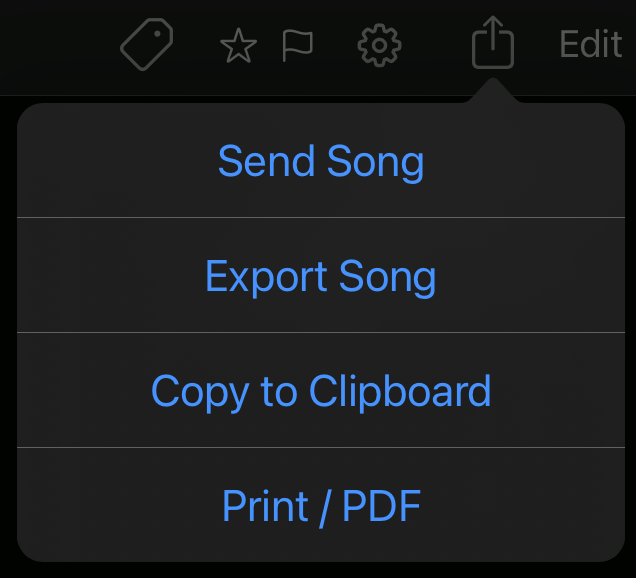
- Select “Send Song” to see the format chooser.
- Select the format to see the share sheet.
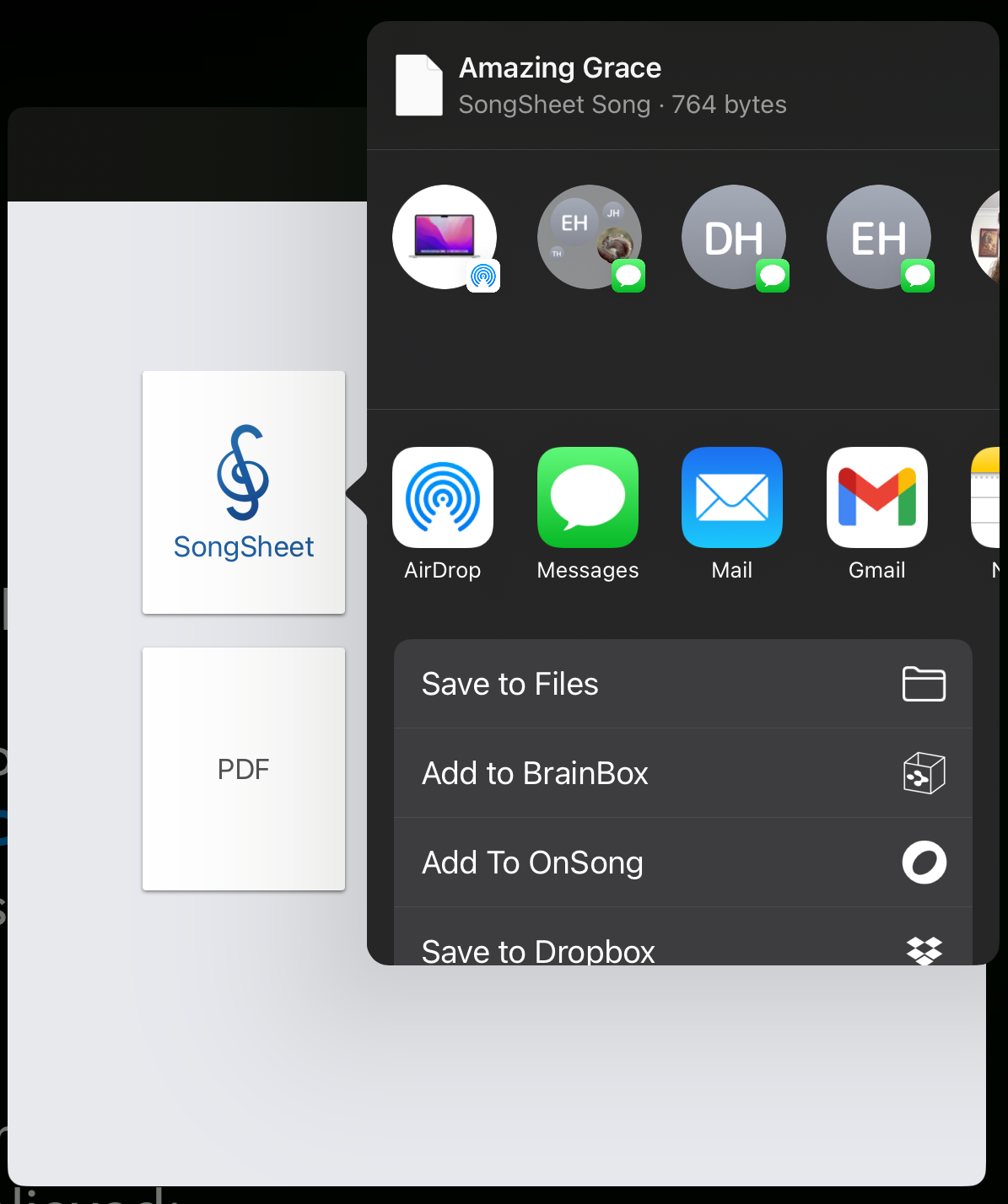
New: sharing a song
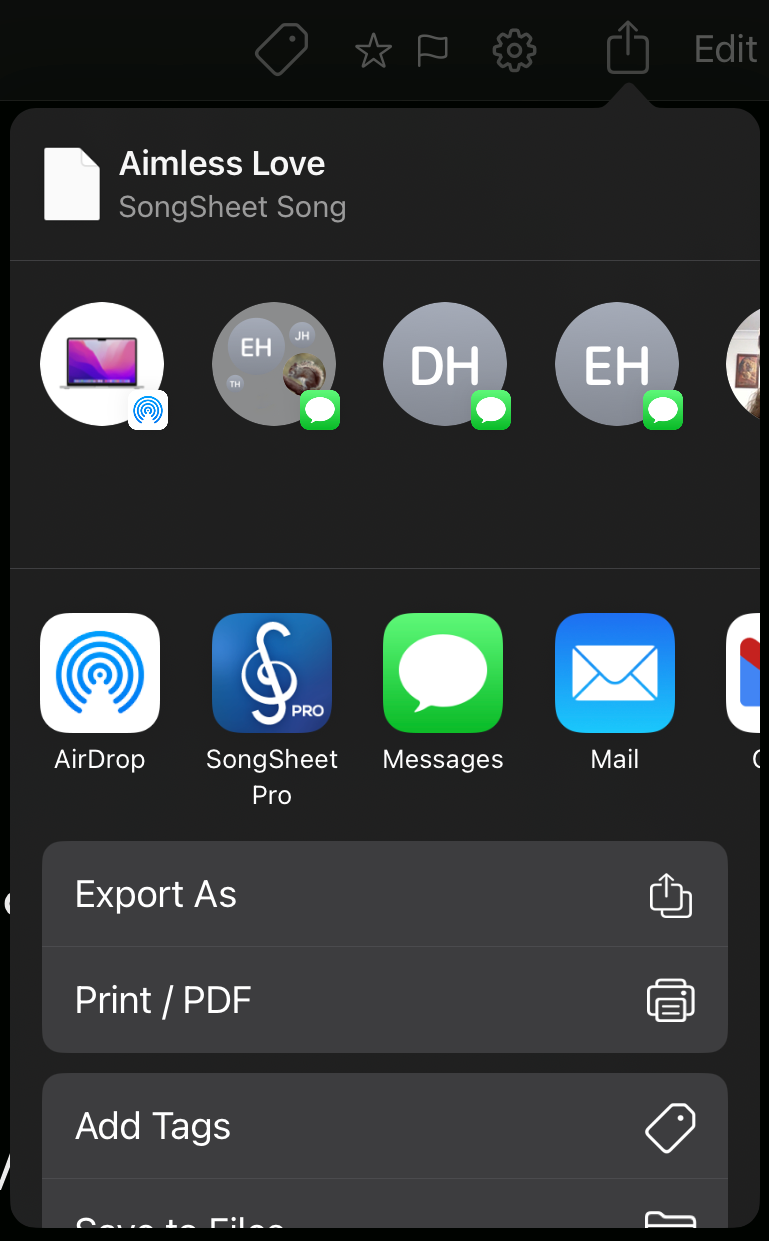
Exporting the song in another format (e.g. ChordPro or PDF) is just as easy as before. From the action menu, select the “Export As” action, select your format, then how to send or export it.
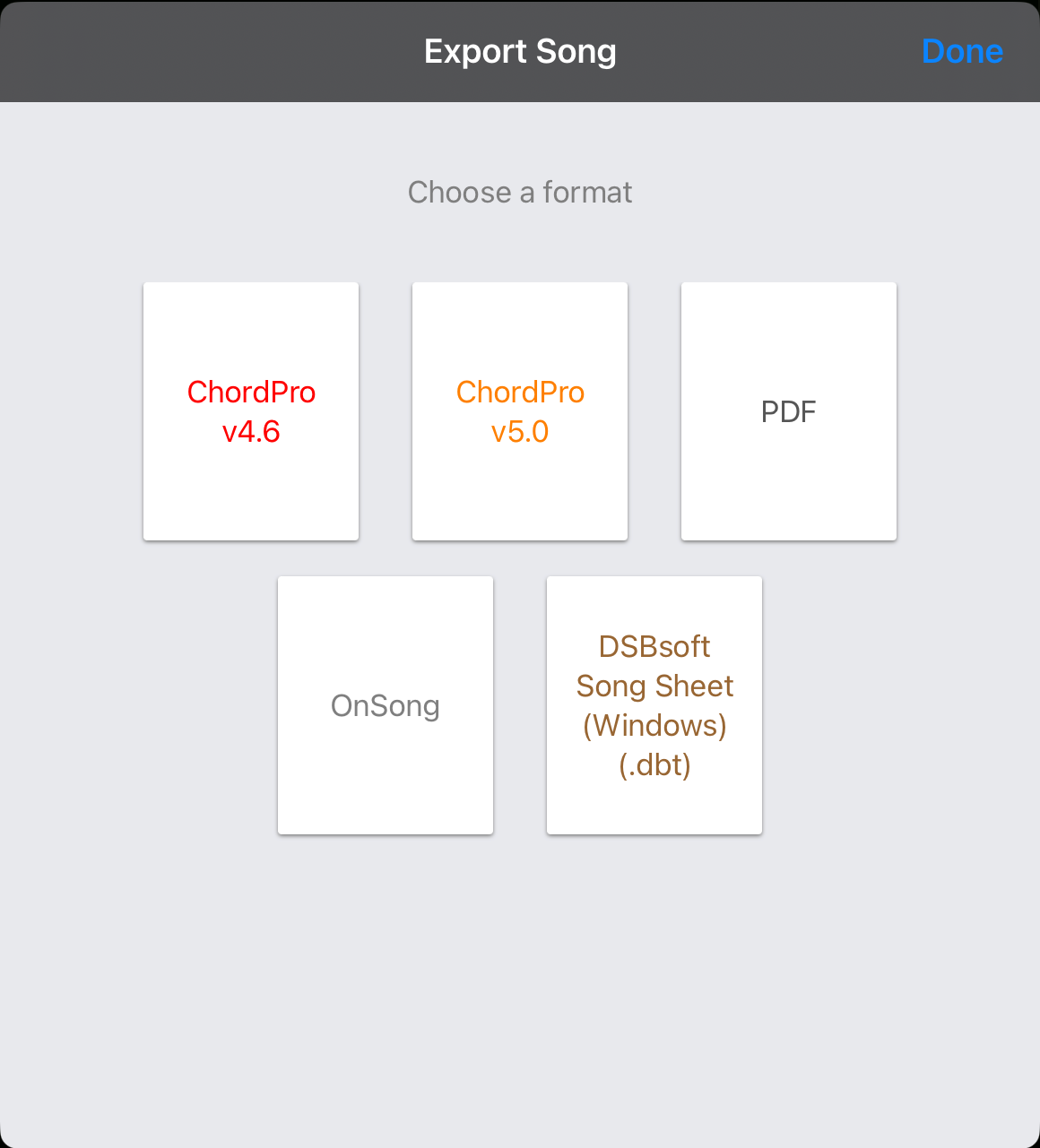
Did you know?
Instead of tapping a format to see the share sheet, you can long-press on it, which enables you to drag it to another app (e.g. Files). When you drop it, the song is exported to the selected destination as a file in the chosen format.
Sharing set lists
The same changes have also been made when sharing a set list.
In previous versions, when you select a set list and tap the share button, you would first see a menu with the options “Send Set List”, “Export Set List”, and “Print”.
Now you will see the share sheet, with “Export As” and “Print” actions. The share sheet enables you to Air Drop your set list to a nearby device, email it to another SongSheet user, save it to Files for cloud backup, etc.
Old: sharing a set list
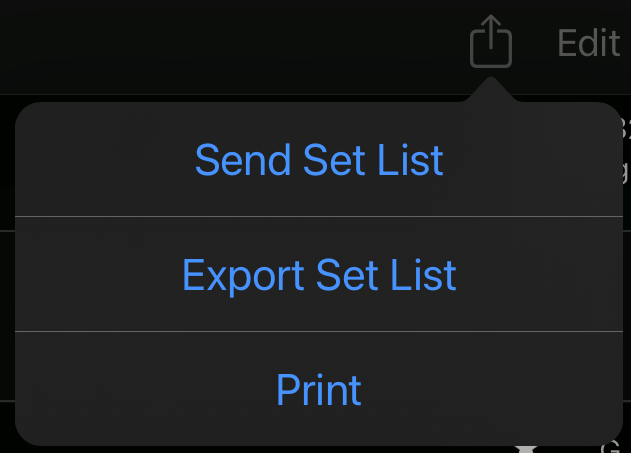
- Tap Send Set List
- Choose the format
- Choose how to send it
New: sharing a set list
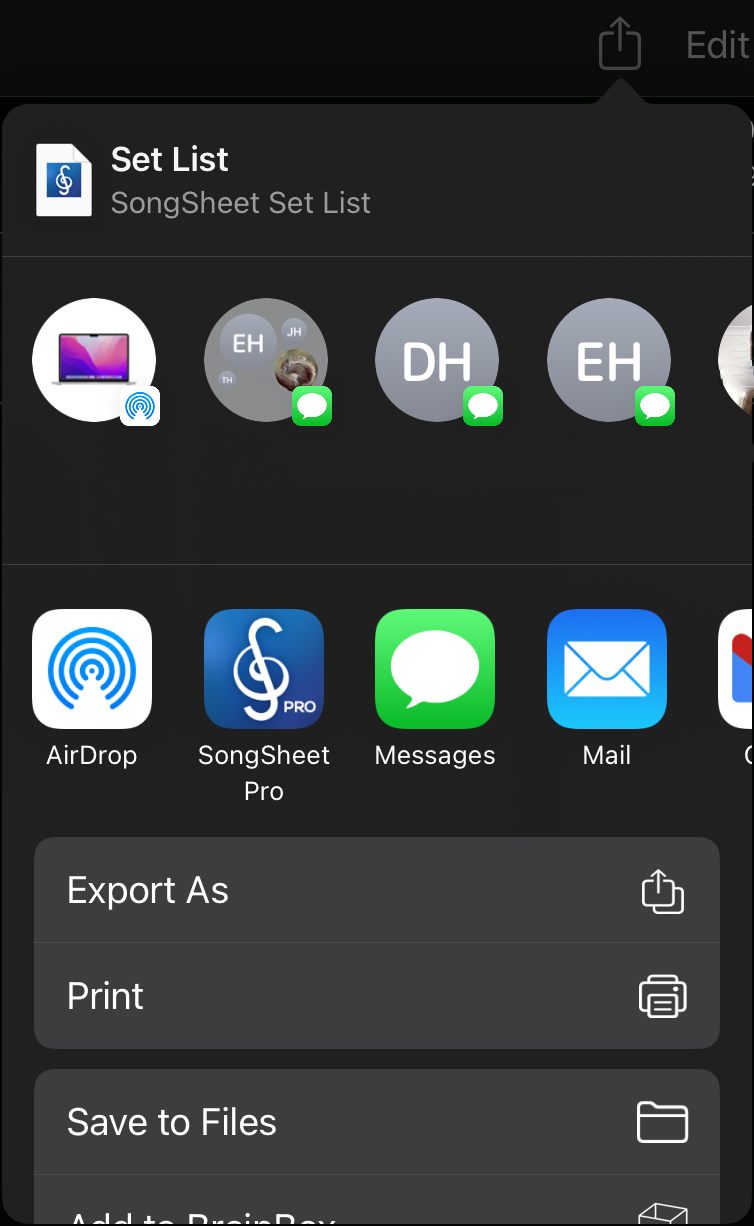
Exporting your song library
The cleanup for sharing your song library is even more dramatic.
Previously, there were a plethora of confusing options. All of the options, however, led to three outcomes - sharing your songs in SongSheet’s native format, creating a PDF (for printing or exporting), or creating a CSV (comma separated values) file containing metadata for all your songs.
The new interface cleans this all up, so that sharing by default will let you send/export your songs in SongSheet’s format.
Old: sharing your song library
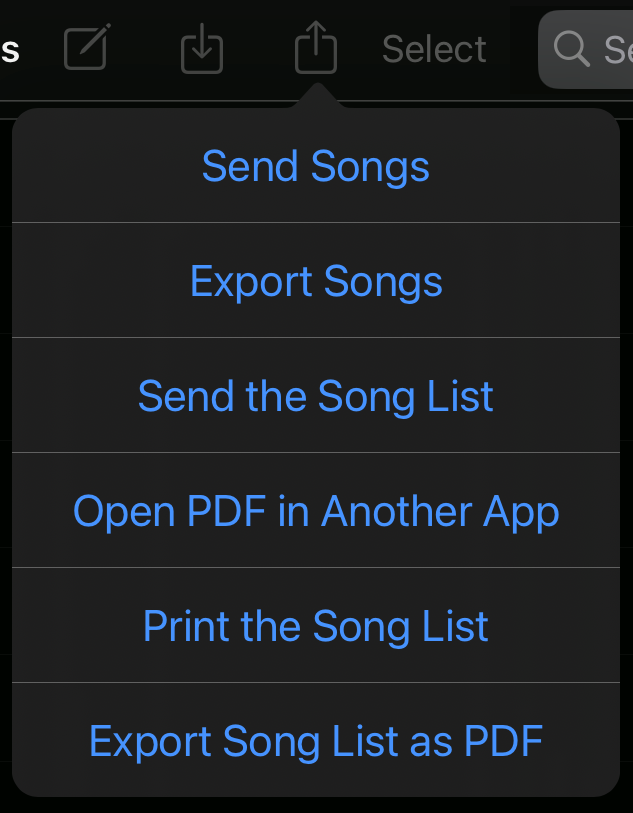
New: sharing your song library
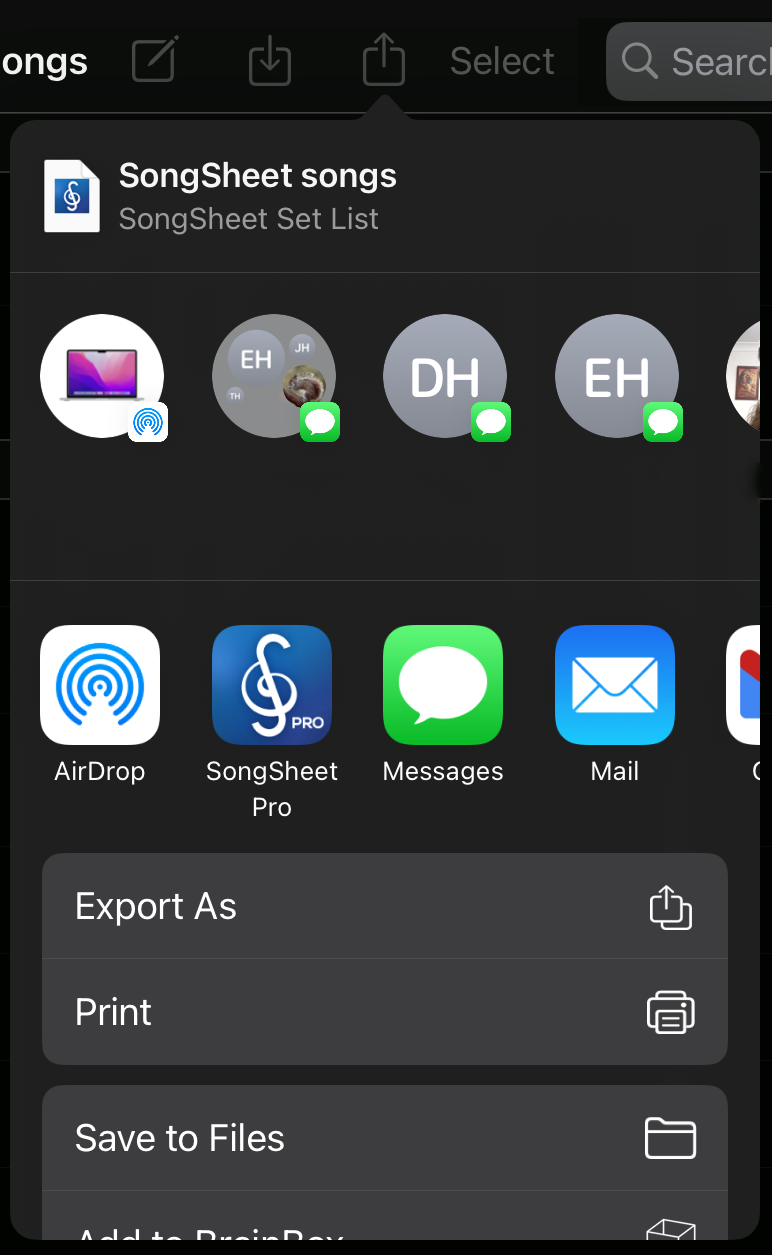
Selecting “Export As” enables you to share your song library as a PDF or list of song metadata in CSV format.
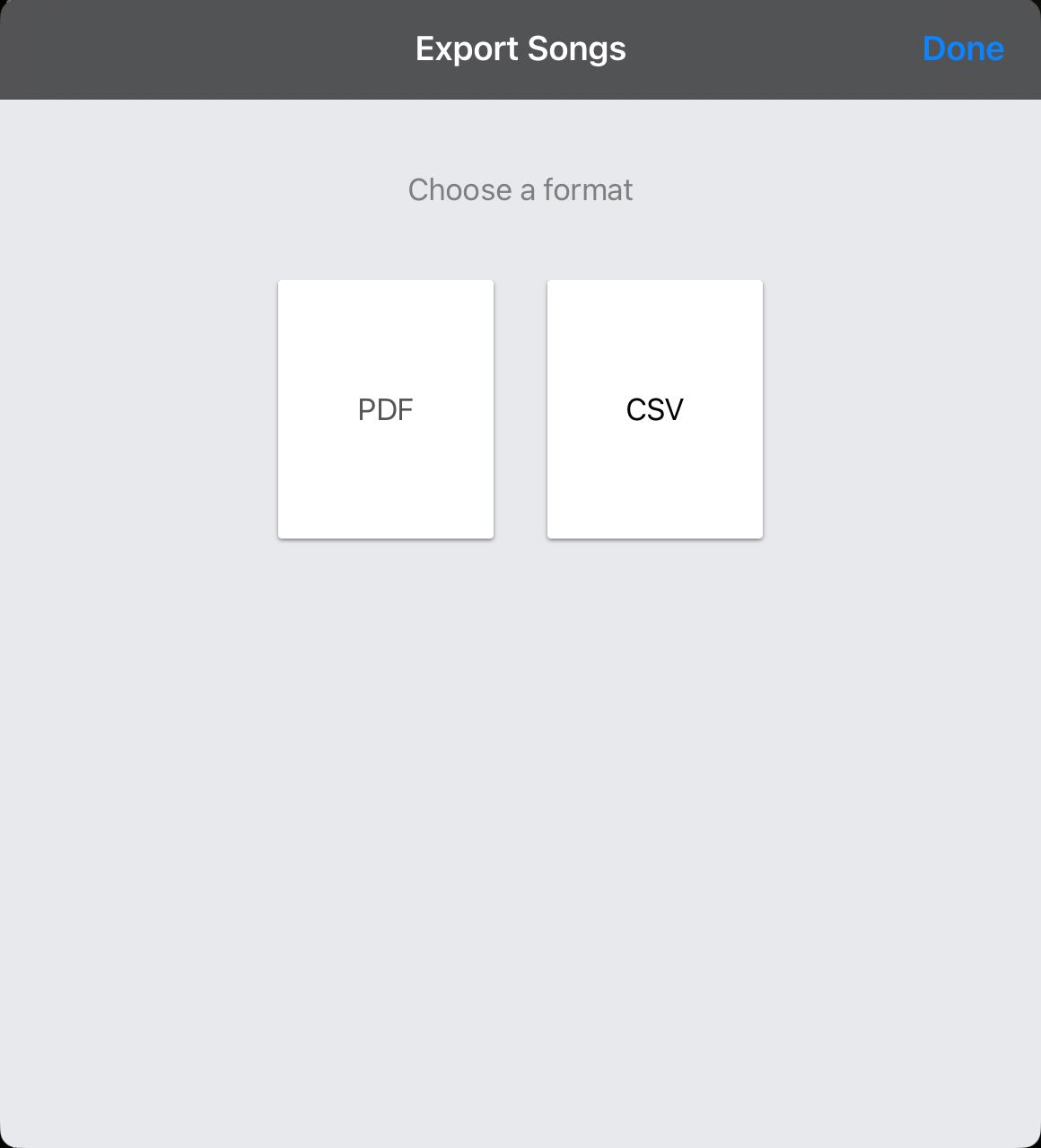
Did you know?
To control what is exported when you select the PDF option, open SongSheet’s built-in settings view (tap the gear icon in the Library view), and enable or disable “Include songs when printing set lists or creating set list PDFs”.
Send vs Export
You may be asking - in the older versions, why were there both “Send” and “Export” actions that seemed to mostly do the same things?
The first lines of code for SongSheet were written in late 2010 when iOS 4 was the new kid on the block and the original iPad was less than 6 months old. SongSheet went live on the App Store in November 2012, not long after iOS 6 became available. Back then, there was a difference between “sending” and “exporting” files. To export, you would open a sheet to open your file in another app, and “Sending” the file was via email only. Air Drop only became available when iOS 7 was released.
Over time, the iOS share sheet design evolved to be a comprehensive one-stop shop for sending and exporting your data, but SongSheet’s design maintained (for far too long) the old paradigm. As the share sheets gained more functionality, the distinction between “send” and “export” essentially disappeared. SongSheet’s new design finally reflects that.
The future of sharing
These changes not only bring SongSheet’s file sharing in line with modern iOS patterns, they also lay the foundation for other features.
I have been working on cloud-based syncing as well as a macOS version. Additionally I have plans for other collaborative features such as band sync, and shared editing of songs and set lists. These last features will fit very neatly into the new share sheets.
Let me know what you think!
As always, I’m always keen to hear what you think of these and other changes I have been making to SongSheet. Do you have a suggestion for a new feature or improvement? Drop me a line!
– Gabriel
Developer of SongSheet Pro