SongSheet 3 is now available
It has been a long time coming, but we are pleased to announce that SongSheet 3 is finally here, for both the Pro/iPad and iPhone versions! This is a free update for all existing users.
SongSheet 3 contains a brand new, more flexible song editor to make editing your songs even easier; more song import and export options; integration with WorshipReady.com; and many more improvements and fixes!
Over the coming weeks I will be posting more detail about all the new features, but here’s a “highlight reel” of what you will see:
New song editor and song layout engine
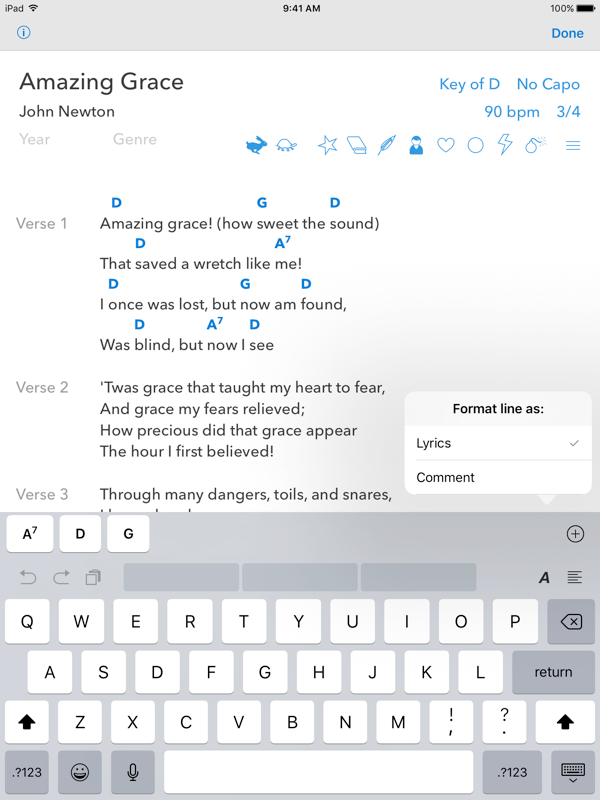
The song editor and layout engine has been completely re-written from the ground up with future flexibility in mind. What was already the best lyrics and chords editor out there is now even better:
- Undo and redo has been finally implemented!
- You can now format individual lines as comments (musical instructions). These can be optionally shown when showing your lyrics on an external display
- Tablature sections, formatted in a fixed-width font, can now be added
- Chords can be optionally shown now as well - this is set on a theme-by-theme basis, and now allows chords to be shown on an external display
- Stanzas can now have no name set
- Stanza names can now be set to show inline with the lyrics, rather than in the left margin
- Extra keyboard shortcuts allow easy deletion of the currently selected chord or moving the selected chord right/left in the song
Integration with WorshipReady.com

The first third-party integration is now available. You can now easily search and browse WorshipReady.com’s extensive and accurately charted song library, and download songs right inside SongSheet! Note, you will need an active subscription with their service in order to use this. You can create a free account to download one free song in order to try it out. If you use SongSheet in church, I urge you to try it out!
Improved song import and export options
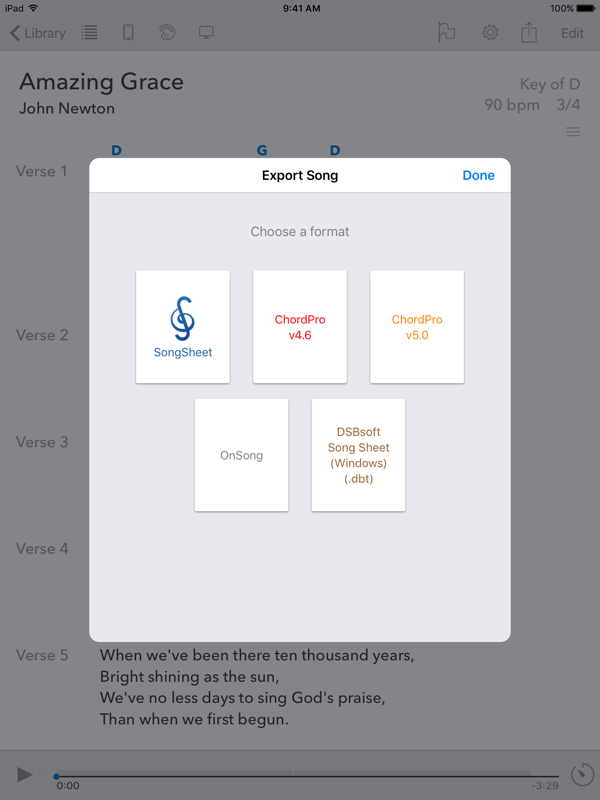
I’ve also been hard at work upgrading file format support for SongSheet. Importing plain text files has now been greatly improved (including proper support for files encoded in UTF16), with better chord and stanza/sections recognition.
In addition, support for importing from and exporting to the following formats has either been refined or added for the first time:
- ChordPro (export to the older v4.6, or newer v5.0 versions). Go here for more information on SongSheet’s support of this format.
- DSBsoft’s Song Sheet 5 for Windows .dbt format. This application (written by a third-party, and pre-dating by many years SongSheet for iPad) is an excellent platform for Windows users to create and edit chord charts on their computers. Now SongSheet on iPad and iPhone can both read and write songs in this format.
- OnSong’s text-based .onsong file format is now fully supported by SongSheet for easy sharing with band mates who may be using OnSong on their device.
There’s also better handling for some other ChordPro variants detected in .chordpro files, for example the {start_of_part}, {sop}, {end_of_part} and {eop} tags used by the GuitarTapp ChordPro app.
Finally, if a ChordPro song has a duration specified, SongSheet will automatically set up the imported song to use autoscroll.
Other general improvements
The set list editor has also received a small upgrade: when editing a set list, SongSheet now displays a marker in the songs source list for songs that have been added to the set list.
Of course, there are the usual bug fixes and performance improvements.
Finally, SongSheet now requires iOS 9 as a minimum (2.9.4 required iOS 8 or above). This still supports all iPads except for the original first-generation iPad which is limited to iOS 5, and all iPhones from the iPhone 4s and up.